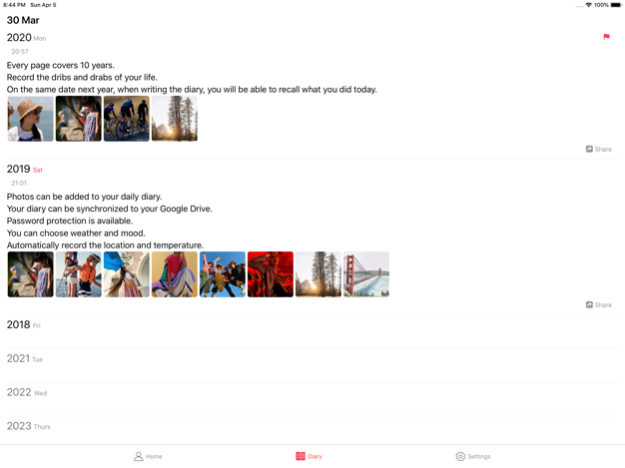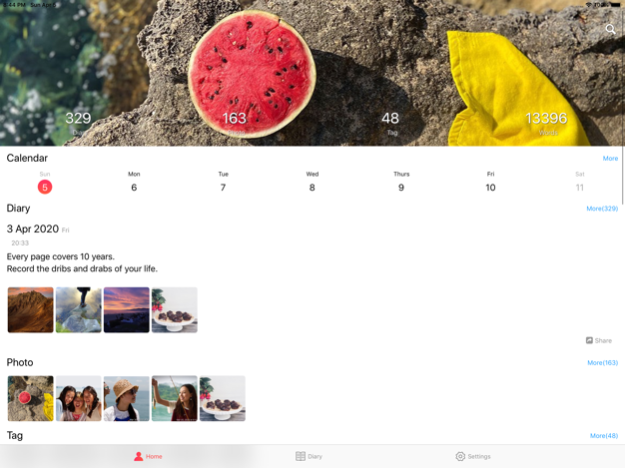TenYear Diary - journal & memo 11.3.0
Free Version
Publisher Description
Every page covers 10 years.
Ten Year Diary is a truly special way to record your most treasured memories.
Where were you six years ago? What was on your mind?
Wouldn't you love to read those thoughts today?
Record your activities, thoughts, feelings & memories. Each Daily Page covers a single date. The page is divided into 10 sections, one for each year, with four lines for each individual daily entry. Enough room to record the day's events without the burden of creating a lengthy entry. Each year you will record your entry for that date on the same page, and so you get to look back and relive all your wonderful memories from past years.
Our memories are our most treasured possession but with time all memories fade. Enjoy reading about your children growing up. Or your grandchildren. What was your child doing this same day last year? Every time you make an entry in our ten year journal you can see what was happening in your life on that day in years past.
•Takes just 5 minutes a day
•No pressure to fill a blank page
•Builds over time into a family memoir
•As you make each entry you see what was happening on that day in previous years
•Re-reading triggers memories of people, place and events otherwise forgotten
•Captures personal and family development and milestones
Just scribble down a few sentences each day and, before you know it, you have a decade of memories and observations at your fingertips! Each "daily page" of the 10 Year Journal offers room to write about one day - March 6th, say - every time it comes around from 2014 to 2024 (start any time in 2014). What fun to compare what was happening in your life on any given day as the years go by. The subject matter is totally up to you...record what you do or how you feel, what your children say or do, what you eat or what you read, financial data or medical notes, local weather or world events - be creative! This unique diary will quickly become a treasured possession.
- Automatic renewal statement:
1. Payment:'Continuous monthly subscription' products are automatically renewal products. After confirming the purchase, you will be charged from your Apple iTunes account;
2. Renewal: 24 hours before your subscription period expires, The fee will be automatically deducted from your iTunes account, and the membership validity period will be automatically extended;
4. Fee:
VIP Membership 5G Storage: $3.99/monthly
VIP Membership 50G Storage: $12.99/monthly
VIP Membership 200G Storage: $20.99/monthly
- User Terms:http://www.10nikki.com/terms_en/user_terms.html
- Privacy Policy:http://www.10nikki.com/terms_en/privacy_policy.html
- VIP Membership Accord:http://www.10nikki.com/terms_en/vip_terms.html
- Automatic Recurring Billing:http://www.10nikki.com/terms_en/automatic_recurring_billing.html
Apr 3, 2024
Version 11.3.0
- Improved "Home"
- Ability to use checkboxes in "Monthly Plan"
- Improved "Search" function
About TenYear Diary - journal & memo
TenYear Diary - journal & memo is a free app for iOS published in the Food & Drink list of apps, part of Home & Hobby.
The company that develops TenYear Diary - journal & memo is Tenyear Technology Ltd.. The latest version released by its developer is 11.3.0.
To install TenYear Diary - journal & memo on your iOS device, just click the green Continue To App button above to start the installation process. The app is listed on our website since 2024-04-03 and was downloaded 1 times. We have already checked if the download link is safe, however for your own protection we recommend that you scan the downloaded app with your antivirus. Your antivirus may detect the TenYear Diary - journal & memo as malware if the download link is broken.
How to install TenYear Diary - journal & memo on your iOS device:
- Click on the Continue To App button on our website. This will redirect you to the App Store.
- Once the TenYear Diary - journal & memo is shown in the iTunes listing of your iOS device, you can start its download and installation. Tap on the GET button to the right of the app to start downloading it.
- If you are not logged-in the iOS appstore app, you'll be prompted for your your Apple ID and/or password.
- After TenYear Diary - journal & memo is downloaded, you'll see an INSTALL button to the right. Tap on it to start the actual installation of the iOS app.
- Once installation is finished you can tap on the OPEN button to start it. Its icon will also be added to your device home screen.